SETUP NFS SERVER AND CLIENT USING ANSIBLE
***************************************************
If you have a centralized server and you want to share a disk from the server, the best way is to use NFS model.
You might have to create a server with enough disk space. Let’s say you have a disk with file system as
/dev/xvdb and the size is 100 GB.
Now you want to share this volume with other machines. Below is the script to do it using ansible.
Read this blog before writing ansible script.
Any doubt on this blog click here --> answers for your questions
Ansible Play
inventory file entry:
Sever side configuration Play book Creation:
===============================
Client side configuration Play book Creation:
===============================

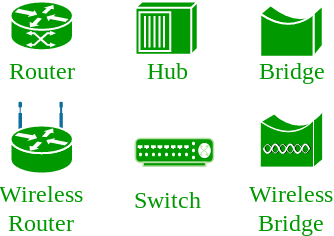
No comments:
Post a Comment