This Documentation for Recovering the Corrupted Logical Volume:
===============================================
Try to mount the logical volume it will display
the error why because the logical volume is corrupted
Next step:
Verifying the logical volume default backup file from this location ‘/etc/lvm/archive’
Listing the backup file the command syntax:
Vgcfgrestore -l <volumegroup
name>
Next step:
Restore the logical volume from
the backup file .
The
command sysntax :
Vgcfgrestore -f <backupfile
name> <volumegroup name>
Next Step :
Deactivate and activate the logical volume:
The command syntax:
For deactivate:
============
Lvchange -an <logicalvolume
name>
For activate:
===============
Lvchange -ay <logicalvolume name>
Last step:
Mounting a logical volume :
The command syntax:
Mount -a








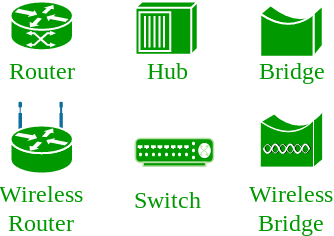
No comments:
Post a Comment