######### During partitioning configuration ###########
# verify the configuration end to end and mount -a
every time you update the /etc/fstab file
will prevent from these issues.
# while system is boot up and it's looking for the
problematic device or entry in fstab
# after timeout,system enteing into emergency
mode then prompt root password or continue
# provide the root password and get root
access to the system in emergency mode
# open the /etc/fstab and browse entries
and comment the problematic entry then save
# once the /etc/fstab saved properly then
reboot system and verify its bootup further
# after the system booted check the /etc/fstab
file by running mount command
# for this case it returns lv not found
# check the lv and vg named exists with
proper filesystem writen on it
# verify the configuration end to end and mount -a
every time you update the /etc/fstab file
will prevent from these issues.
# while system is boot up and it's looking for the
problematic device or entry in fstab
# after timeout,system enteing into emergency
mode then prompt root password or continue
# provide the root password and get root
access to the system in emergency mode
# open the /etc/fstab and browse entries
and comment the problematic entry then save
# once the /etc/fstab saved properly then
reboot system and verify its bootup further
# after the system booted check the /etc/fstab
file by running mount command
# for this case it returns lv not found
# check the lv and vg named exists with
proper filesystem writen on it









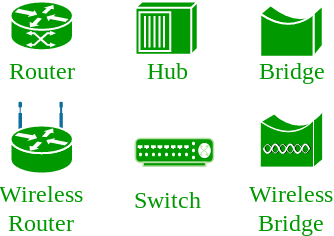
No comments:
Post a Comment