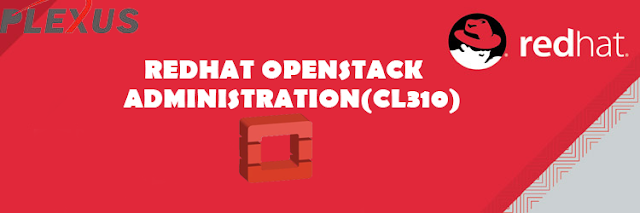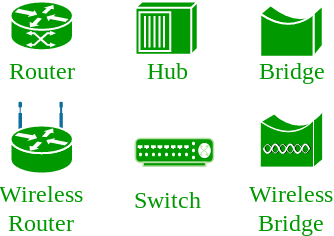Red Hat Openstack Administration II (CL210)
Course overview
This course will also begin
the transition from administering OpenStack using Horizon to using the unified
command-line interface. Exam competencies covered in the course include:
install and configure Red Hat OpenStack Platform (using OpenStack Director),
manage users, projects, flavors, roles, images,
networking, and block storage, automation (scale-out and scale-back), and build
a customized image.
Openstack Multinode
Architecture
Course content summary
- Launch instances
- Manage core OpenStack services using the unified
command-line interface
- Install an advanced proof-of-concept OpenStack
deployment
- Build a customized JEOS image
- Automatically scale-out and scale-back
applications
Audience and prerequisites
This course is designed for Linux system
administrators, cloud administrators, and cloud operators.
Prerequisites for this course
- Red
Hat OpenStack Administration I (CL110) course or equivalent
- Red
Hat Certified System Administrator (RHCSA) certification
or equivalent knowledge and experience
Outline for this course
Course introduction
Ø Introduce
and review the course.
Install the OpenStack overcloud
Ø Install
overcloud in an OpenStack deployment.
Keystone identity service
Ø Install,
configure, and use the Keystone authentication services.
Manage flavors
Ø Manage
hardware profiles.
Manage networks
Ø Manage
OpenStack networks.
Manage floating IP addresses
Ø Manage
floating IP addresses.
Manage security groups
Ø Manage
OpenStack security groups and security rules.
Manage instances
Ø Manage
instances.
Add additional compute nodes
Ø Add
additional compute nodes to OpenStack.
Build a customized image
Ø Build
and customize an operating system image.
Deploy Red Hat OpenStack Platform Director
Ø Deploy
Red Hat OpenStack Platform director. (undercloud).
Deploy scalable applications
Ø Deploy
stacks (applications) that provide scale out/scale back capabilities.
Comprehensive review
Ø Review
Red Hat OpenStack Platform II.