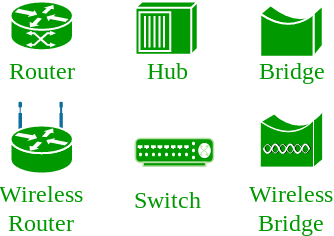How To Install VLC Media Player In Rhel7
Problem :
* I want to install effective media player in rhel7.
* I was tried to install VLC on my rhel7 Operating System.
* But i could not complete the task.
Solution :
# yum install vlc*
This is the proper command to install vlc. Even though it gives error.
Because we didn't have all dependencies for install vlc.
For installing vlc Follow the steps
Step 1 :
We need repository .So first we have to create a repository.
Step 2 :
Once you created the repository verify with the command.
Step 3 :
Install vlc with the help of yum command.